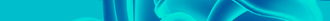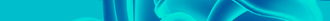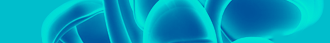Kotor Tool v1.0.2210.16738 (2006-1-19 12:38)
About this program...
I originally wrote this tool so I could experiment with 2DA files and scripts.
Through feature suggestions, it has grown quite a bit into what many tell me
is a pretty handy utility.
Thanks to all of those who have taken the time to make those suggestions and put
up with the occasional bug that creeps in at 2:00 in the morning!
-----------------------------------------------------------------------------------------------
Requirements...
I should (and will!) mention in the readme file that you need to have
the Microsoft .NET Framework 1.1 installed.
You can get it at:
http://download.microsoft.com/download/a/a/c/aac39226-8825-44ce-90e3-bf8203e74006/dotnetfx.exe
-----------------------------------------------------------------------------------------------
Contact info...
fredtetra@hotmail.com
-----------------------------------------------------------------------------------------------
Latest feature changes:
* Bug fix for problems loading certain module map configurations
v1.0.2201.41632 (2006-1-11 1:31)
* Support for alternate Module maps added, such as 104per, which has an extra "cutscene stage"
v1.0.2193.42740 (2006-1-2 23:50)
* Kotor Tool setup now installs a DLL for the text editor that was missing in the prior release.
v1.0.2192.37362 (2006-1-1 21:54)
* Eliminated redundant loading of chitin.key file during model extraction
* Label font and color can now be set in the Module editor
* Module editor now restores the last X-Y scroll position of the map when opening a module
* Adjusted Volume Variation range in Sound (UTS) editor
* "Show Maps supported by Module editor" now shows maps in alphabetical order
* Fixed XML Load/Save bug in the UTI editor
* Game script version selection in Text Editor no longer allows you to pick both versions
* Script compilation in Text Editor now reports errors correctly
* Fixed "broken" Delete key in Text Editor
* Text editor now has: list of functions available in NWScript file specific to each game
with function name filtering; click to show function definition; double-click to paste function
name; and context menu to show definition for a selected NWScript-defined function.
* Module editor now handles missing files more gracefully when "Show Tags" is activated
* Fixed Module editor centering view on just-deleted items
* Text editor now shows line numbers (this is a test; it may or may not remain a feature...)
v1.0.2129.27079 (2005-10-30 20:17)
* Door fields are now editiable in Module Editor
* Fixed bug in Creature editor that prevented Min1HP field from being read
* Fixed bug in Creature editor that prevented Interruptable field from being read and set consistently
* Added code to Creature editor to support IsPC field
* Fixed bug in module editor that cause Kotor Tool to crash when Properties menu was chosen for a trigger from palette
* Module Editor no longer gives an error when closed before a module project was opened
* Module Editor can now show item Tags as well as ResRefs in the palette and on the map surface
* Trigger editor (UTT) now lets you set the faction via a drop-down menu instead of having to type a number in
* Trigger editor now has a drop-down menu for Type (Generic/Transition/Trap)
* Door editor (UTD) now lets you set the faction via a drop-down menu instead of having to type a number in
* Sun and Fog range controls in Module Properties editor now more compatible with KotOR I
* 2DA Editor no longer crashes when "Show Strings for Refs" is done on column that contains -1's
* Added Waypoint (UTW) Editor
* Added Waypoint editing support to Module Editor
* Added item position tweaking to Module Editor
* Encounters can now be repositioned and reshaped in the Module Editor
* Encounter properties can now be accessed by right-click on one of its nodes
* Encounter Spawn Points can now be repositioned using the mouse
* Encounter Spawn Points can now be added and deleted from the map surface
* Encounter Spawn Points can now have facing (orientation) set
* Module Entry point can now be repositioned using the mouse
* Added Quick menu to Text Editor to make finding sections of .GIT GFF files easier
* Fixed a text padding issue with the GFF file non-RTF text dump
* Added Sound (UTS) editor
* Added Sound editing support to Module editor
* Added Merchant editing support to Module editor
* Added ability to have "global templates" for the Module Editor. These are files available to all projects
* Items of a given type are now unhidden when a new item of that type is dragged onto the map surface
* Added new View menu item, Show Module Entry Point, which zooms the map to the Module Entry Point
* Updated handling of editing of non-editable reference items to allow user to choose source to create an editable instance from
* Text editor can now compile scripts
* UT* Editors can now invoke editing of scripts
* Scripts for a module are now displayed in the Module editor and can be edited with a double-click
* Module editor now shows map name, game version, and module output path in window caption
* Dialogs for a module are now displayed in the Module editor and can be edited with a double-click
* Added "Extract for Module Editing" button to main window
* Module extraction now checks to see if a map is supported before starting
* Module Editor can now produce text dumps of the GIT/ARE/IFO files for a module, and changes to files due to editing are now shown
* Traps can now be placed on map surface and show their 'sensing' radius
v1.0.2102.26188 (2005-10-3 17:45)
* Fixed bug in module properties editor that prevented it from opening when Grass_QuadSize was 0
* Added support for 904MAL map
v1.0.2099.38708 (2005-9-30 23:06)
* Added Min1HP field support to Creature editor
* Kotor Tool can now remember complete state of treeview in addition to last opened node.
* Added Module Properties editor to Module Editor
* Module Editor window location and size now persisted
* Module Editor now shows module entry point and orientation
* Module Editor no longer repositions items when clicked without mouse movement
* Encounters are now indicated correctly when selected from the treeview in the Module Editor (though still not editable)
* Module Editor can now show/hide items by type (Creature, Sound, etc.)
* Spawn Points for Encounters are now displayed (but not editable...yet)
* Module Editor can now change between map sizes without a re-launch
* Module elements treeview in Module Editor no longer closes when items are deleted or added
* Module Editor can now produce text dumps of the GIT/ARE/IFO files for a module (though changes to files due to editing are not reflected yet)
* Module Editor can now show labels for items
* Improved Module Editor project opening speed
* When an ERF resource item is selected in the main treeview, the Extract button now says "Extract file" instead of "Extract entire ERF file"
* Camera angles (roll, pitch, and yaw) can now be set using degrees instead of having to do Quaternion calculations by hand
* Module Properties editor can now be invoked by a right-click on the map image
* Module Starting Point can now be set by a right-click on the map image
* Cameras can now be added to modules by a right-click on the map image
* Context menus on module treeview and map image no longer show "Edit GFF File" for cameras
* Creature Editor now lets you set the faction via a drop-down menu instead of having to type a number in
v1.0.2084.15886 (2005-9-15 17:00)
* ERF subtree now rebuilds each time it is expanded so changes in Modules folder can be seen during development
* Module editor now includes .TGA files that are located in a module project's Extras folder
* ERF Builder can now add whole directories with file type filtering
* ERF Builder handles multiple item removal
* Door editor now supports KotOR II NotBlastable and OpenState flags
* Creature editor now supports KotOR II HoloGram, NotReorienting, and IgnoreCrePath flags
* Creature editor now supports KotOR II BlindSpot and MultiplierSet values
* 2DA editor Row Label renumbering is disabled when non-numeric labels are present
* 2DA editor Row Label renumbering now prompts for a starting value
v1.0.2078.15613 (2005-9-9 13:57)
* Added Sound Set File (SSF) editor
* Added BodyBag support to Creature (UTC) editor
* Updated Merchant (UTM) editor to have a drop down list for Buy/Sell/Both flag
* Added support for 3 new maps (203tel,204tel, and 906mal) for use in Module editor
v1.0.2073.34807 (2005-9-4) (VIP release)
* Updated Dialog.Tlk viewer to editor (already in use by the TSL:RP team)
* ERF extraction (entire file)
* Check which maps for the Module editor are supported by Kotor Tool and show which are installed on your system
* Extract for Module Editing now allows for selection of which resources to extract and can remove references from the .GIT file from those not extracted, so you don't have to use the GFF editor
* Extract for Module Editing now sets the GameVersion value in .GIT file so Kotor Tool and its editors are aware
* Module editor now shows mouse location in KotOR units
* Module editor can pan map using middle mouse button, shift or control keys modify pan speed
* Module editor can now build a .MOD file (yeah!)
* Module editor now creates a template reference or instance for user palette items
* Module editor will include any files you place in your module project's 'extras' folder in the .MOD file
* Module editor now shows context-sensitive help messages
* PWK/DWK editor now implemented for experimenters
* New Nullsoft-based installer
v1.0.1927.26112 (2005-4-12 13:30) (VIP release)
* Added a Dialog.tlk viewer w/XML export
* Added a PWK Editor with partial support for DWK files
* Fixed bug in Module editor that was causing it to not find Mapinfo.bfd file
* Changed description for MDX files in treeview
* Added ability to change Door type specified in a UTD (Door) file.
* Model extraction now creates typed-in output path if needed
* Updated Nwnnsscomp to version 1.03
* 2DA editor ignores grid sort when saving data
* 2DA editor renumbers row labels and scrolls to paste/insertion point after paste/insert
* 2DA editor stores copied row on clipboard for pasting to another 2DA editor
* 2DA editor accepts single row on clipboard from Microsoft Excel (tested with Excel 2003)
* Path Manager "path browse" buttons work again
v1.0.1900.40262 (2005-3-15 23:27)
* Simplified the Path Manager interface
* Added support for NwnNSSComp 1.02 to the Project Manager
* Project Manager now reports error when script compilation fails and gives option to continue or quit.
* Fixed bug in window size persistence code
* Added Widow Size and Location persistence for Project Manager
v1.0.1900.17897 (2005-3-14 11:52)
* Fixed bug in GFF class that caused data corruption when Lists were manipulated under certain conditions.
* Module editor now looks in Kotor Tool directory for Mapinfo.bfd file.
* Beta code added to GFF class to handle international characters better.
* Fixed bug in 2DA editor that would sometimes cause problems when loading an XML format file.
* Check for Updates function will no longer try to download while new version is being uploaded.
* Included a new version of Charles Chargin Jr.'s mdlops program (0.5), rewritten for better Kotor Tool
compatibility, to the setup program. This version supports KotOR II:TSL-format models. Thanks to Charles
for his permission to include his application!
v1.0.1892.29047 (2005-3-7 16:36)
* Fixed bug in 2DA editor that occurred when pasting a row
* Module editor works again and now uses embedded KotOR game version info if present in .GIT file.
v1.0.1889.22000 (2005-3-4 1:30)
* Saving a GFF-based file now records the KotOR game version. Version info is taken from
the treeview game branch (KotOR I or II) or from the information provided by the user.
* Open file functions now use embedded KotOR game version info if present.
* Fixed window location and size persistence code for all UT* editors, text editor and Project Manager.
* UT* editors now show current file name when saving.
* Fixed bug in Most Recently Used (MRU) file handler
* Fixed bug in Project Properties path handling (missing "\")
* Projects can now optionally record the game version they are targetted for.
* 2DA editor can now show Dialog.Tlk strings for a column of string-ref values via a menu on
the gridview's header for that column. Strings are updated as string-ref values change.
* Fixed a bug in the 2DA editor that occurred when a 2DA file was opened from the treeview and
then again from an external file of the same name. (A long-standing bug!)
* New GFF text-view format for better readability
* Creature editor can now adjust UpgradeLevel value for KotOR:TSL
* Fixed Inventory bug in Merchant editor
v1.0.1885.28829 (2005-2-28)
* Fixed Bug in GlobalVar.res editor launcher
* Fixed baseitems.2da loading in Item editor
* Fixed Inventory editor buttons
* Fixed bug in GFF struct index handling
* Enter key now opens selected node in treeview, just like mouse double-click
v1.0.1880.29681 (2005-02-24)
* Fixed Inventory editor not using correct game's data
* Splitter control to allow resizing of inventory treeview
* Inventory loading progress indicator
* Code to handle extra inventory item types found only in KotOR II
* Expand/Collapse treeview buttons for inventory treeview
* Inventory editor caption text now indicates version of KotOR data it is working with (I or II)
* Inventory names for first 3 items type parents
* Updated all GFF classes to use correct dialog.tlk file
* Item editor now
* Trigger editor will no longer fail if trap type > 13 in KotOR II
* Inventory editor can now use 2DA files in Override folder
* Updated Item editor so that non-common 2DA files will be loaded as needed instead of generating an error
* Updated Conversation editor so that it can display dialog trees correctly. Extended KotOR II fields not yet supported.
v1.0.1879.18819 (2005-02-22)
* Added support for individual path information for KotOR I & II.
* Added support for KotOR I & II to Search feature
* Search feature user interface improvements; auto selects game type if only one installed, etc.
* Editors now indicate when a loaded file has values that fall outside of supported ranges.
* 2DA files in the override folder (but not in folders therein) will 'override' the ones in the game's BIF archives.
* Module locations and descriptions added for KotOR II.
* Support for Disguise and Trap properties added to Item editor and Property editor.
* Substantial reduction in loading of chitin.key file; this should improve performance on slower PCs.
* Moved map info outside of main Kotor Tool application; this will allow addition of new maps without having to reinstall.
* Credit for those who made donations. See the "Help | About..." box
* Added ability to set output path when exporting models
* Redesigned Path Manager layout and added setting for Model Export Location
v1.0.1863.39252 (2005-02-06)
* Added maps for m02ac, m10aa, m10ab, m10ac and m11aa
v1.0.1781.24939 (2004-11-16)
* Updated the Global Variable editor so that it can directly open files and compare them, optionally showing only the
differences between them.
v1.0.1768.17182 (2004-11-03)
* Fixed a bug in the Project Manager that prevented Lips files from being handled correctly
* Added support for StreamWaves files and folders to the Project Manager
v1.0.1763.28199 (2004-11-01)
* Fixed a problem with form centering when the child form was larger than the parent
* Added Lips support to the Project Manager
* Project Manager now compiles scripts in the Overrides branch
* Added debug/release directory cleaning to the Project Manager
* Full BIF extract now working correctly
* Added BIF and RIM subtype extraction, which allows you to extract all items of a type ("Blueprint, Character", for example)
from a given BIF or RIM file.
* The UT* editors now enforce a 16 character, lowercase ResRef.
* The main treeview now remembers where you last left it open to.
* Kotor Tool can now check for and download updated versions of itself automatically. Users have the option to turn this on/off
via Options screen.
v1.0.1760.40805 (2004-10-26)
* Added a version of Charles Chargin Jr.'s mdlops program, rewritten for better Kotor Tool compatibility,
to the setup program. Thanks to Charles for his permission to include his application!
v1.0.1760.23873 (2004-10-26)
* Fixed a bug that would prevent .mdl file extraction
* Added rewritten version of nwnnsscomp (customized for Kotor Tool) to setup program
* Added new Project Manager function
* Updated Help file (read it!!)
v1.0.1752.41487 (2004-10-19)
* Added Most Recently Used files feature to File menu. It tracks the last 10 files opened.
* Added the ability to handle Creature Items (attacks and hides) to the Inventory Editor in the
Character Editor.
* Fixed a bug that made the Trash function in the Inventory Editor unreliable.
* Fixed a bug that would cause Kotor Tool to stop opening a set of files chosen via the Open GFF Files menu
when one of the files in the list was not a GFF file.
v1.0.1742.41479 (2004-10-10)
* Search function now searches in RIM and BIF files.
* Fixed "registered user only" problems in UTM and UTP editors
v1.0.1740.15239 (2004-10-6)
* Fixed bug that would prevent the Search for text in Rims feature from working with some KotOR installations.
v1.0.1738.39111 (2004-10-4)
* Removed registration requirement
* Added RIM search feature to Tools menu
v1.0.1737.34390 (2004-10-3)
* Fixed a bug that caused certain UTC files' Inventory to be unviewable.
v1.0.1735.28265 (2004-10-1)
* Fixed issue with chitin.key files that had been altered to contain more than one copy of a custom PC pack by pack installer
* Fixed bug that prevented script decompiler from running
v1.0.1734.18635 (2004-9-30)
* Fixed issue with chitin.key files that had been altered by custom PC packs
* Added toolbar
* Changing the settings for Module Description and Location visibility now causes the treeview to
update immediately instead of the next time Kotor Tool was started.
* Added the ability to view TGA files stored in BIFs in external viewer/editor via a double-click
v1.0.1733.18770 (2004-9-29)
* Added "Clean Working Directory" menu item to Tools menu.
* Fixed bug that was preventing Help from opening from menu.
* Reinstated external image viewer/editor support. Function no longer requires TPC2TGA.
v1.0.1732.40179 (2004-9-29)
* Added the ability to set the 'dropable' property for Creatures' and Placeables' Inventory items.
Pack items drop-ability is set via a checkbox in the grid, and for equpped items, it is set via
a context (right-click) menu.
* New Merchant (UTM) Editor
v1.0.1731.29104 (2004-9-28)
* Fixed a bug that caused first-time installers to get a null path error
* Kotor Tool can now be associated with UTC, UTD, UTI, UTP and UTT files and can open them from
Windows Explorer. Attempting to open multiple files will launch multiple instances of Kotor Tool
as it is currently implemented.
* Added the ability to reorder the children of nodes in the Conversation editor
* New InstallShield-based setup program
v1.0.1728.20772 (2004-9-24)
* Added support for AnimatedCut, CamFieldOfView, CameraModel, Quest and QuestEntry values in
Conversation (DLG) files in Conversation editor.
* Improved GUI controls interaction in Conversation editor - when a "master" value that determines whether
or not other "subordinate" values are relevant is changed, the controls for the "subordinate" values are
enabled/disabled accordingly.
* Treeview appearance now adjustable in the Conversation editor.
* Conversation Type, Computer Type, Fade Type and Camera Vid Effect controls are now popup menus instead
of numeric controls
* Support for Conversation Type #2 added (Types 3 and 4 are for experimentation and may not actually do
anything in the game, but who knows?)
* Conversation editor now inserts the name of the file when saving it and also changes the window title
when a file is renamed upon saving.
* Support for Conversation nodes that are links as well as link targets added. This wil allow many more
of the game's Conversations to be opened, even the 253 KB "dan14_bolook.dlg" (Dantooine Murder Investigation).
v1.0.1724.15944 (2004-9-20)
* Fixed bug in Conversation Editor that caused "Script that determines if node is available" script name
to be written to "Script to run for this node" script's field.
v1.0.1723.40191 (2004-9-19)
* First public release of Conversation Editor.
* Minor bug fixes in GFF datatype support for floating point types.
v1.0.1713.15070 (2004-9-9)
* Full module extraction wih a single click from RIMs | Modules. Right click on a module name, such
as "danm13.rim", and choose "Extract for module editing...", pick a destiantion folder and click OK.
All files from the module (both the .rim and _s.rim files) will be extracted.
v1.0.1702.26491
* Bug fix for the Trigger (UTT) editor.
v1.0.1701.42420 (2004-8-29)
* New UTP (placeable) and UTT (trigger) editors
* Set language on UTD (door) descriptions
* Ability to hide/show palette/treeviews in module editor
* Support for user content on separate palette for placement in module editor
* Project file management: module editor can move you module projects files in and out of the
KotOR override folder for you. Also can completely clean the override folder, deleting all files.
* Module editor now has an options screen, so that you can choose the behavior of certain functions.
- Locator Ray on/off
- Confirm deletes on/off
- Module Element indicators size (the little squares on the map surface)
* Module editor rebuilds the Module Elements treeview when an item is renamed.
* Added the Edit and Delete functions to the Module Elements treeview right-click (context) menu,
Very handy for those tightly clustered items on maps.
* Color coding added to the Module Elements treeview to improve ease-of-use.
v1.0.1692.26042 (2004-8-19)
* UTI Editor has been recoded to allow Description fields to have their Language and Gender set.
If this works correctly, it will be implemented in the other editors.
* Module Editor now enabled, although in a Work-in-Progress state. Only one map can be edited, m02aa.
This is the map for the Taris apartment ring.
v1.0.1664.28435 (2004-7-22)
* UTD (Door) editor can now alter 'Static' property
* Fix for "hidden" imageviewer when saved position information is corrupt
v1.0.1641.42876 (2004-6-30)
* Possible fix for "currency separator information..." error. This should help people with
non-US operating systems.
* New Higher-res (double) map background support
v1.0.1639.1013 (2004-6-27)
* Minor Fix: Identified Description and Template ResRef in UTI Editor were accidently left marked
as "Read-Only".
v1.0.1636.25345 (2004-6-24)
* TPC2TGA is *not* required at all now. TPC files can be extracted and saved directly now.
* Addtional information is displayed about the game modules under RIMs | Modules;
a description and location for each module is displayed, based on settings in the Kotor Tool
Options dialog. Both are off by default.
* New HTML-based help file w/major contributions from T7nowhere
* Kotor Tool version and date stored in GFF files that it writes so that compatibility tracking can be performed.
v1.0.1634.26198 (2004-6-22)
* Editor fields that use CExoLocStrings (Names/Descriptions/etc.) in the UTC/UTD/UTI editors
can now be edited.
* New hi-res background image for Module Editor demo
v1.0.1622.22807 (2004-6-10)
* Extract and convert a model and all required textures.
v1.0.1619.28842 (2004-6-7)
* Minor Bug fixes
* Module Editor - demo mode
v1.0.1584.18186 (2004-5-3)
* Decompile .ncs files by double-clicking them in the treeview
* Demo of Module editor
v1.0.1530.39101 (2004-4-11)
* Open and Edit UTI (Item) files
* Edit the Global Variables Table for saved games
v1.0.1521.38639 (2004-3-1)
* View GFF file(s) as Syntax-colored Text
* Open and Edit UTC (Creature) files including inventory/force powers/etc.
Other GFF-based files open in Text Viewer.
* Both of the above allow you to select multiple files in the Open File dialog.
* Treeview now has leaf nodes organized by type (most resources) or initial
(textures in TexturePacks)
* You can now turn off building of the "Models" tree under BIFs to speed up
overall building. Use the Tools | Options menu.
v1.0.1502.18035 (2004-2-12)
* ERF Builder - create your own .mod/.erf/.hak/.sav files
* 2DA Editor can now copy and paste-over or paste-insert data rows
* You can now have more than one Hex viewer opened at a time.
* The ERF section of the tree view now has a 'Modules" branch. This contains
all .erf files found in the Modules directory.
-----------------------------------------------------------------------------------------------
Quick start instructions...
Unzip the kotor_tool.exe, ImageTools.dll files and the Maps folder to a directory.
The first time you run the program, it will attempt to
detect where you have installed KotOR and configure
some of the directory paths it needs to work. It will
then bring up the path management screen so you can verify them.
To work with BIF files:
Expand the BIFs item on the tree view.
You can:
- Select any *.bif file from the tree view, then click
Extact to extract every file in it to a directory
- Select any file in a bif, then click Extact to extract
it to a directory
- Select any file in a bif, then click Hex View to see
it in Hex/ANSI/Unicode
- Double-click on any 2da file to bring up the editor for it.
You can then edit the values and write the file to a directory.
(Most likely the override folder in yout KotOR folder)
Clicking on the column header in the editor grid will sort it
based on the values in that column. Repeated clicking will
change the sort direction.
- You can also open the 2da v2.b file editor from the File menu
for editing. NOTE: You do not have to open the chitin.key file first.
- 2DA editing features:
* Add line to end, delete any line, right click
to insert new line. Be careful with those last two!
* You can renumber the row labels from the right-click menu
* Undo all changes
* Reset sort to "as opened" mode (press F5 or use menu
* Import and export your 2da files in XML format
- Double click on any nss/vis/txi file to bring up the editor for it.
You can then edit the text and write the file to a directory.
- To extract a .mdl (Model) file, double click on it; the model will be
extracted and converted, along with any required TGA-format textures.
NOTE: You must have CChargin's Extract0-5 program installed in the
same directory as Kotor Tool.
To work with RIM files:
Expand the RIMs item on the tree view.
- Select any *.rim file from the tree view, then click
Extact to extract every file in it to a directory
- Select any file in a rim, then click Extact to extract
it to a directory
- Double-click on almost any file in a rim to launch the GFFEditor,
assuming you have installed it in the kotor_tool directory
- Control-Double-click on almost any file in a rim to launch text editor
with a syntax-colored version of the GFF file's contents
- Shift-Double-click on almost any file in a rim to launch text editor
with a plain-text version of the GFF file's contents.
To work with ERF files:
Expand the ERFs item on the tree view.
- Select any file in a rim, then click Extact to extract
it to a directory
- Double-click on almost any file in a rim to launch the editor for it.
- TPC files now can be viewed with the built-in image viewer. You can also
save the files in TGA format from the viewer.
- If you like using the keyboard to navigate the treeview, you can use the
spacebar to open the Image Viewer with a TPC file selected.
- If the Image Viewer is open, moving up and down the list of TPC files
with the arrow keys will show each image in turn. Note: some files cannot
yet be viewed.
- To view tpc files in an external app, hold down the Shift key while
double-clicking. You need tpc2tga and an image viewer. (see below)
- Some tpc files have a format that is not yet understood. Attempting
to view one of these files may either show a strange image or
crash the program.
Notes:
* You can specify whether or not you want to automatically convert extracted .tpc files to TGA format
from the Tools | Options... menu. This is only used with the external tpc2tga program.
* If you also want to be able to view the .tpc files using an external program
you must install a TGA file viewer and specify the path to it in the Path Manager.
You can download a free TGA viewer at http://www.creabit.com/viewer/
* You can specify whether or not you want the BIF tree built at
program startup or not from the Tools | Options... menu.
If you leave the checkbox unchecked, the BIF portion of the
tree view will only be built when you attempt to expand it.
Want to unlock all of the movies and music in KotOR II:TSL?
In your swkotor2.ini, set the following:
[Game Options]
UnlockedPlanetSongs=1023
[Movies Shown]
Movie10=0
Movie 9=0
Movie 8=0
Movie 7=31
Movie 6=255
Movie 5=255
Movie 4=255
Movie 3=255
Movie 2=255
Movie 1=255
Movie 0=255